Manage Meters
Description
Meters are graphics that can be implemented in Kaizen to visualize a performance indicator. Meters are managed at the Energy Dashboard.From the Home page, navigate to the building that you want to add meters in. This can be done by either:
- Selecting your building from the list of Favorite Buildings on the Kaizen Home page
- Searching for your building in the Navigation Tree [
 ], located on the left hand side of the screen
], located on the left hand side of the screen
Clicking on your Building takes you to the Building Dashboard.From the Building Dashboard page, click on 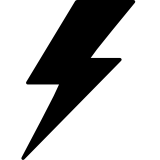 Energy to access the Energy Dashboard
Energy to access the Energy Dashboard
Create an Energy Meter within the Energy Dashboard
The Energy Dashboard provides a powerful way of monitoring a building’s energy consumption. Custom Energy Meters can be created based on both real consumption meters and virtual meters. This article will provide step-by-step instructions to create Energy Meters in Kaizen. It is possible to organize Energy Meters in a tree-like structure and then visualize the data as individual meters or as a group. Please note that all Energy Meters within a tree must be of the same type and have the same units. E.g. You cannot create a Gas Meter as a sub-meter of an Electricity Meter.
Adding a new Meter
From the Energy Dashboard:
- Click
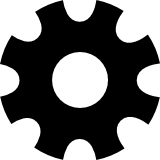
- To add a new Meter you can either:
- Click the main
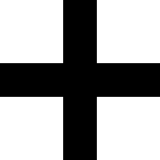 to create a new Energy Meter Tree
to create a new Energy Meter Tree - Click the
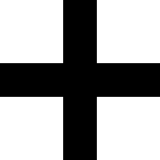 on one of the existing Meter Trees in order to create a sub-Meter under the selected Meter Tree
on one of the existing Meter Trees in order to create a sub-Meter under the selected Meter Tree
- Click the main
- Enter the required Meter information
- Click
 .
.
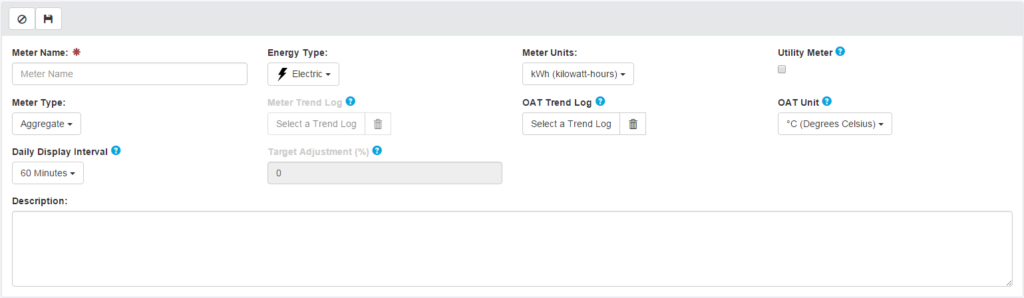
View the Energy Breakdown for your Meters
The Energy Dashboard provides the Energy Breakdown feature that can be used to visualize the breakdown consumption of your meters. If you have a parent meter A with sub-meters AA, AB, and AC – then using the Energy Breakdown feature, you can view how much of the total consumption is associated with each of the sub-meters.
From the Energy Dashboard:
- Click on
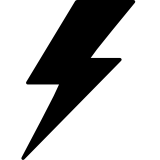 BREAKDOWN to access the Breakdown Comparison page.
BREAKDOWN to access the Breakdown Comparison page. - Select the meter that you would like the Energy Breakdown for. This will show you the breakdown. You can select the view that you desire – day, week, month, or year. The total consumption of the main meter will be displayed as well.
- Fixed time intervals include:
- Day, hourly aggregation
- Week, daily aggregation
- Month, daily aggregation
- Year, monthly aggregation
- Custom:
- Any date range can be selected, with aggregation options of Daily or Monthly