Import Rule Templates Using Systems
Description
With the new Systems workflow, you can add multiple Rule Templates to your building very easily and all at once.
This step-by-step tutorial will guide you through importing rules from the Community Library to your building using the Systems feature.
Procedure
From your home page:
- Click the building you wish to import a rule to from your Favorite Buildings list (or access it via the Navigation Menu).
- Click the Systems
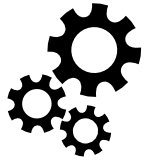 tab. You have reached the Systems page.
tab. You have reached the Systems page. - Click the checkbox of each system you would like to manage rules for.
- Click on the Manage Rules button in the top-left of the page. The list of all rule templates within your building should appear on the screen.
- Now, you can click
 Import in the top-left of the page to see a list of available Community Library Rules.
Import in the top-left of the page to see a list of available Community Library Rules. - Select all the rules you wish to import by clicking the according to checkbox.
- Simply click
 and all of the rules you’ve chosen will be imported to your building.
and all of the rules you’ve chosen will be imported to your building.
CopperTree Bundles
Bundle Import allows you to select a number of CopperTree authored rules, that have been vetted and tested by our team of Building Application Engineers. This can be done by following the steps given below:
- At step 5 above, you may have noticed the
 Import button also has a drop-down menu. Click the arrow to the right of the button to display the drop-down menu.
Import button also has a drop-down menu. Click the arrow to the right of the button to display the drop-down menu. - You should now see the following CopperTree Bundles:
- Enhanced Prioritization – These are rules that have been designed to use Kaizen Variables, helping you sort out which problems should be addressed first in your building.
- Equipment Performance – This bundle is perfect for quickly setting up Key Performance Indicators for boilers, chillers, and air-side units
- Pilot Projects – This is made for CopperTree’s Pilot Project process, this bundle is a mix of the other two, providing several KPI and Enhanced Prioritization rules.
- Simply click the bundle that you’d like to import, and in a moment you should receive a status message along with the top reading “Community templates have been imported successfully”.