KbA0053: Authentication Change on Kaizen
In August 2023, as part of an upcoming Kaizen Update, you will be required to reset your password. Click here to learn more about the changes users may observe as a result of the upgrade. As a result, all users would need to get their emails verified, using the steps given below.
Steps to verify
- On the cut-off date for the instance(s) of Kaizen you use, an email will be sent to you from CopperTree asking you to verify your email by clicking the verification link. This email is only valid for 5 days. If your verification email has expired or if you did not receive one, please click the link here to verify your identity.
- Note the temporary password and use it to log into Kaizen. Please contact [email protected] if your password does not work for the instance of Kaizen linked in the email.
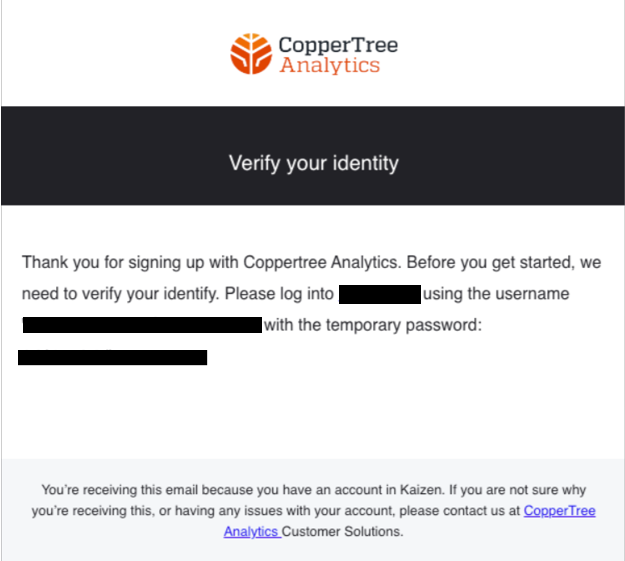
- Once you enter the temporary password, the page will redirect you to change your password. Please change your password before closing the verification tab.
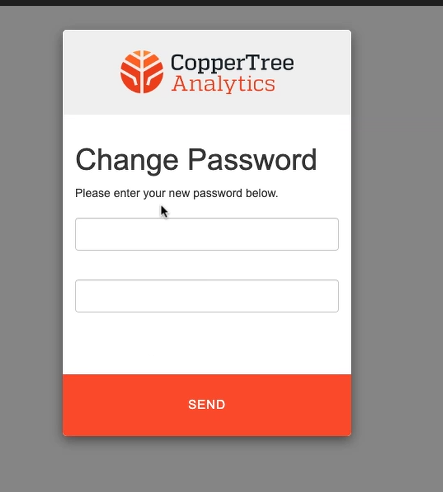
- Your Password will be reset now. Next time you log in to the server, you can use your updated password.