CopperTree uses environment variables managed by the Balena portal as fleet variables with default values to customize device settings and limits. You can override the default values as appropriate for your circumstances by clicking on the override button to the right of the variable you wish to override under the device variables section of the device management page. By overriding the value of the variable, the new value will be synced down to the K-Link and the services (Containers) that are leveraging the specific variable will be restarted. Note that the values are persistent until overridden by the Balena API, this means that if a K-Link is started up without an internet connection, it will use the last values from the cloud.
To change an environment variable value follow these steps:
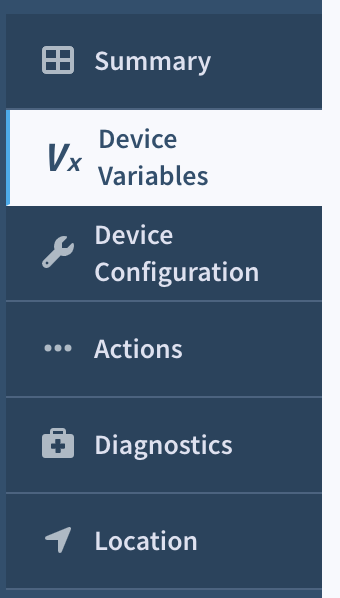
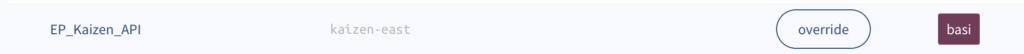

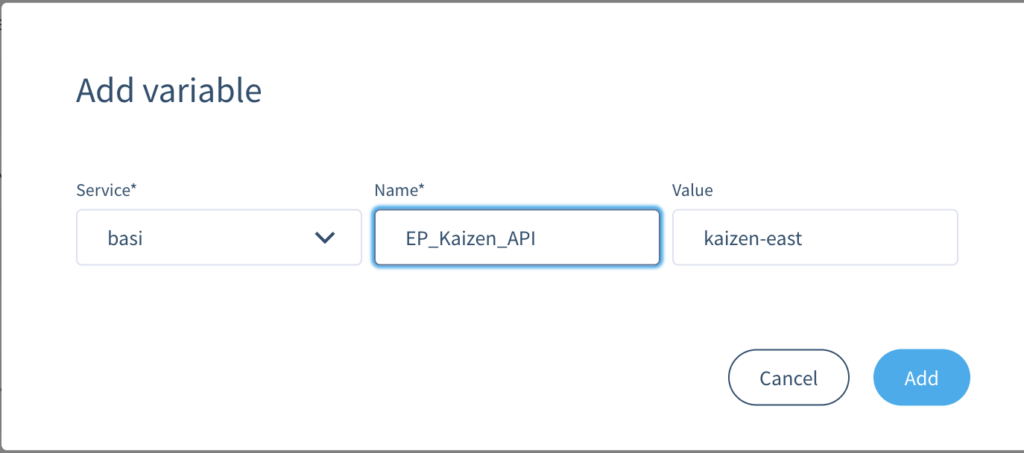
Below is a list of the fleet wide Environment Variables and descriptions of use.
| Environment Variable | Default Value | Service | Description |
|---|---|---|---|
| BACnet_APDU_Retries | 3 | All services | The number of times the BACnet will try to get a response before giving up, generally this wont need to be changed. |
| BACnet_APDU_Timeout | 6000 | All services | How long each attempt to read will wait before timing out in milliseconds. The total time is this value multiplied by the ADPU retires above. |
| BACnet_Device_Name | CTADataLogger | All services | The name of the Copper Connector as visible to others on the BACnet network. |
| BACnetEnabled | True | All services | Enable flag for BACnet, this will shut down the BACnet stack if set to False |
| ENV_BACNET_DEVID | 59 | All services | The BACnet device ID for the Copper Connector, this has to be unique on the network. If another device already uses ID 59, make sure to change the value by overriding it to a unique value. |
| ENV_BACNET_PORT | 47808 | All services | The BACnet device port to listen and broadcast on. The BACnet stack is strict and only allows for values between 47808 and 47820. 47807 and 47806 are not legal BACnet ports. |
| BACnetApiIP | 127.0.0.1 | bacnet | The BACnet stack REST API IP address to bind to. You should never need to change this. Confirm with development before doing so. |
| EP_Kaizen_API | kaizen-east | basi | The subdomain for the instance of Kaizen to send data to. |
| EP_Kaizen_Intake | intake2 | basi | The subdomain for the instance of Kaizen to send AMQPS messages to. |
| EP_Legacy_API | https://api.coppertreeanalytics.com/api/v0/ | basi | The legacy BuildPulse API connection string – (deprecating) |
| EP_Legacy_Parser | https://parser.coppertreeanalytics.com/upload | basi | The legacy BuildPulse Parser connection string – (deprecating) |
| FD_List | basi | A list of IP’s and ports, comma separated, for the system to register with as a Foreign Device. Each Copper Connector is limited to 10 foreign device registrations. Example “192.168.10.50:47809, 192.168.20.50:47810, 192.168.30.50:47811” | |
| File_Sync_Disabled | False | basi | Disable flag for sending discovery files to the parser. By default it will be False (Enabled). Change this to True if running Golden Standard, or to prevent the K-Link device from sending files to the parser. For example if one Copper Connector is running discovery and others are for load balancing, Set this to True on the non-discovering Copper Connectors |
| GoldenStandard_Enabled | False | basi | Enable Flag for Golden Standard. Default equals False, change to True to enable GoldenStandard functionality. |
| GoldenStandard_SiteName | Null | basi | Kaizen SiteName to send GoldenStandard objects to, default will be Null, which will cause everything to be thrown away at intake. |
| Host_Proxy_Connection_String | {See Device} | basi | Proxy connection string as a json object. If using this, please override the default with the hostname of the Copper Connector. |
| Host_Proxy_Enabled | 0 | basi | Enable Flag for use of Proxy. By default the proxy will be disabled. Change this to 1 or True and cycle the basi container to enable proxy settings. |
| INTERFACE_NAME | enp1s0 | bacnet | The interface that BACnet stack binds to. Set this to the adapter with the BAS equipment on it and confirm that the BACnet container resets and binds to the correct network adapter. |
| SSL_CERT_VERIFY_DISABLED | 0 | basi | Environment variable to disable SSL verification. Set this to 1 if client is using Deep Packet Inspection (DPI) or a firewall that decrypts and inspects packets. |
