Following an update to Kaizen in August 2023, all users will be required to verify their emails to continue using Kaizen. On the day of the upgrade, a verification link will be sent to the users, however, if the link expires or the user did not receive a verification email, even though they have an account on Kaizen, admin users will be able to send verification links for their tenants.
Steps to send verification emails
- Navigate to the Account Dashboard and click on Users
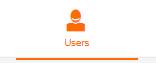
- Find the tenant under the User list. If they do not exist under the user list, their account may exist in a different account or they may not be a Kaizen User. Click here to setup a Kaizen user or reach out to CopperTree Customer Solutions at [email protected].
- Click on the pencil icon next to Account Settings
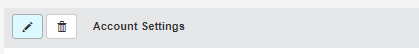
- Click on the Resend Confirmation Email button. If this option is not available, please check your permissions as only Admin users can send confirmation emails.
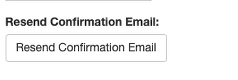
- The user should have received a confirmation email. If the email is still not received by the user, please check the email used in Kaizen.
