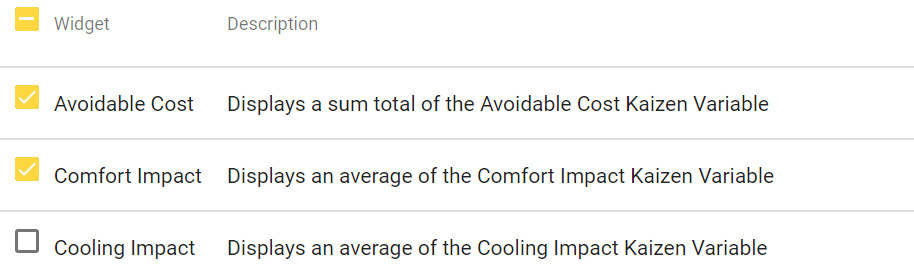Description
If you have created Calculated Trend Logs (CTLs), you may find it useful to aggregate them at higher levels and track their collective sum, mean, minimum, or maximum in the FDD Portfolio. To do this, you would go to the Systems dashboard within a Building and use specially formatted tags to identify the Subordinate Trend Logs you wish to aggregate.
Procedure
The following steps can be taken to tag CTLs for FDD Portfolio:
- First, navigate to the Systems Dashboard of any Building with the trends you’d like aggregated
- Next, identify and select the Systems with the points you wish to aggregate
- Now you can click Manage Subordinates > Tag Subordinates
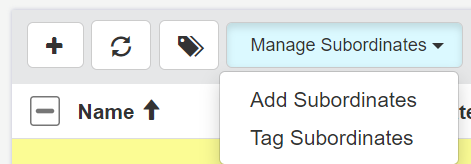
Tag Subordinates of selected systems by using Manage Subordinates
- Then, filter the points down and select just those CTL points you wish to aggregate on
- You can then add a tag in the following format: text_text_text
- What text you choose to put into the tag is up to you, but it must contain two underscores (_) surrounded by three sections of text
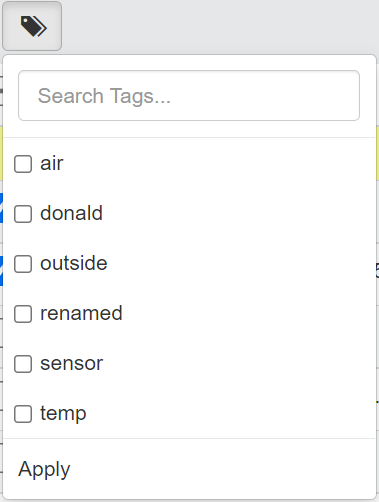
The software will then pick up your tags and they will show up on the portfolio setup screen as available widgets, where you can select how you would like them to be aggregated, including the following options:
- Sum
- Mean
- Min
- Max