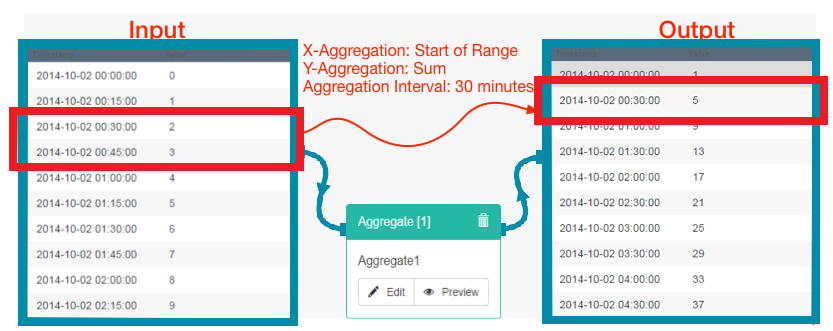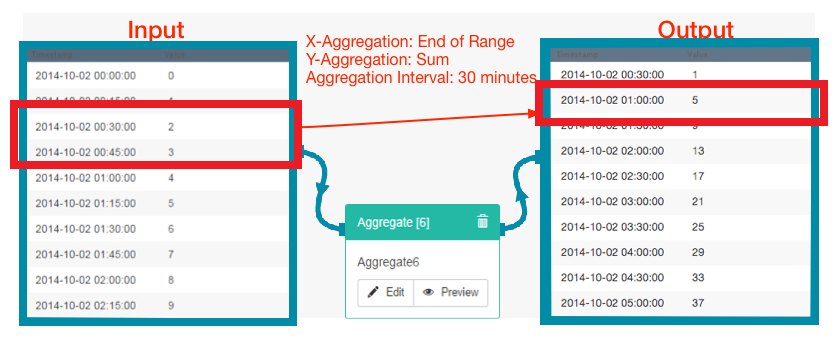Description
The Aggregate Logic Block is used to organize and summarize data over a time interval. It performs a summarizing function to your data over an interval, such as a SUM, or AVERAGE, and maps the summarized data to one point in time within the interval. The aggregation period can range anywhere from several minutes to a year.
It is extremely useful when trying to align data with different measurement times to one common time-stamp (0:15, 0:30, etc.), such that further processing can be accomplished.
Functionality
Input: The Aggregate Logic Block takes input from one logic block. This can be any block that has an output.
Output: The output of the Aggregate Logic Block is a time-aligned summary of your input data.
Available summary functions:
- Minimum – minimum of all input data over aggregation period
- Maximum – maximum of all input data over aggregation period
- Average – average of all input data over aggregation period
- Sum – sum of all incoming data over aggregation period
Output value time stamps: Time stamp of the output values can also be adjusted to suit your specific needs.
- Start of Range – data over a time interval is summarized at the front of the time interval
- End of Range – data over time interval is summarized at the end of the time interval
Block Configuration
Name: Choose the name associated with the Aggregate Logic Block, describing its function within the logic rule.
X-Aggregation: Choose at what time the data over a specific interval is displayed. An example can more easily explain this functionality.
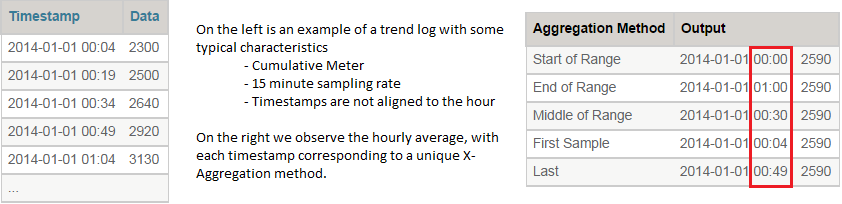
Y-Aggregation: Choose the data summary method used over the time interval. Options are Minimum, Maximum, Average, and Sum Aggregation. Note that the following examples use End of Range X-aggregation
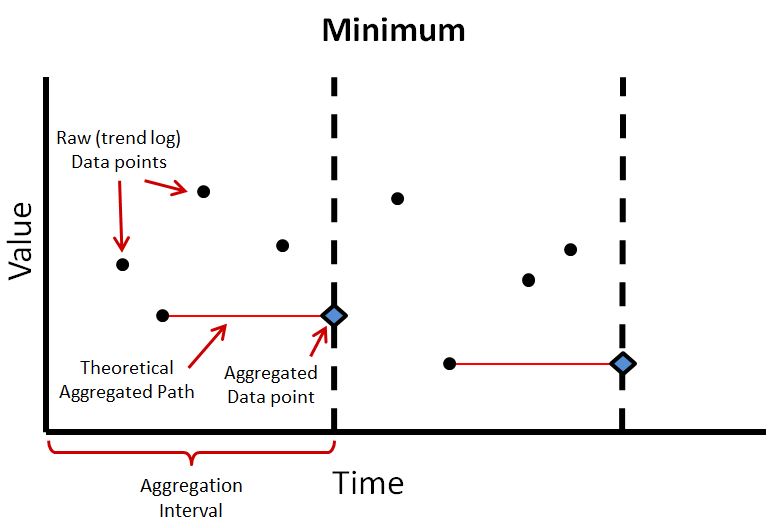
The Minimum Aggregation algorithm applies the lowest value in an interval to its interval edge.
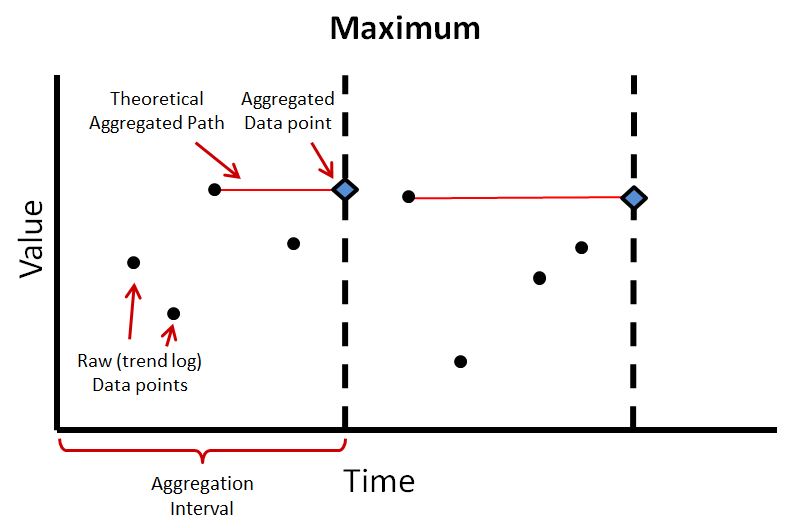
The Maximum Aggregation algorithm applies the lowest value in an interval to its interval edge.
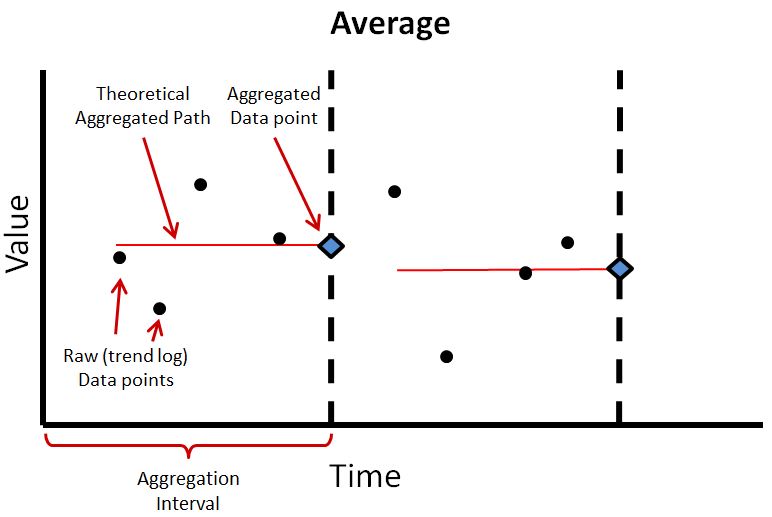
The Average Aggregation algorithm takes the average of all the data points within the interval, and applies it to the edge of the interval.
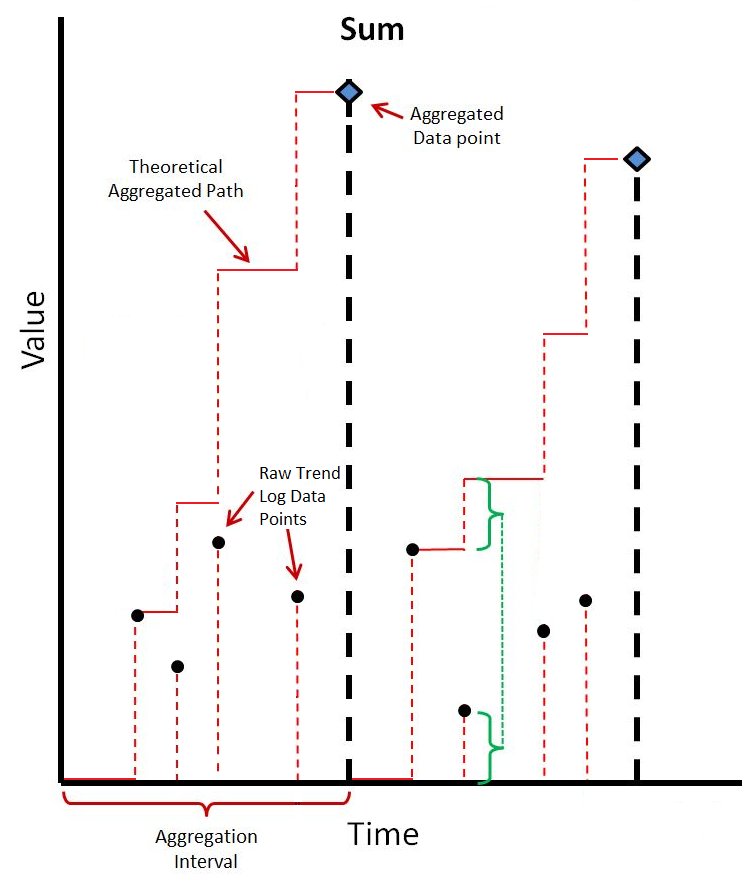
The Sum Aggregation algorithm takes the cumulative sum of all the data points within the interval and resets to zero after each interval.
Aggregation Interval: Sets the aggregation time interval to be either user-determined or predetermined.
- Custom – predetermined aggregation interval, useful when manipulating data for further processing. Custom intervals require additional information when used
- Request – user-determined aggregation interval, useful when block output is being graphed, such as in a chart
Custom Interval: (Custom Aggregation Interval Only) Sets the duration of an aggregation interval. Options are:
- Minutes
- 5 Minutes
- 15 Minutes
- 30 Minutes
- Hourly
- Daily
- Weekly (from Monday to Sunday)
- Monthly
- Annually
Empty Interval Behaviour: Determines the behaviour of the logic block when no data is being received.
- No Data Point – passes null when no data is going through the logic block
- Zero Data Point – passes a zero when no data is going through.
The schematics below demonstrate the functionality of aggregation logic blocks: