Description
Kaizen provides the capabilities to create a list of favorite pages so you can access your Trend Logs or Energy Dashboards quickly.
Kaizen Procedure
Add Favorites
Follow the steps given below to add buildings to favorites:
- Navigate to the page you want to bookmark.
- Click on the
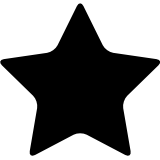 in the top menu bar.
in the top menu bar. - Click Favorite this page to add the current page.
- Enter the name and description.
- Click Save to save your changes.
Edit
Follow the steps given below to edit the favorites page:
- Navigate to your home page.
- Click
 in the Favorite section.
in the Favorite section. - Click
 of the Favorite you want to change.
of the Favorite you want to change. - Edit the Favorite and click save.
Delete
Follow the steps given below to delete a building from the favorites:
- Navigate to your home page
- Click
 in the Favorite section
in the Favorite section - Select one by one the Favorites you want to delete by checking the checkbox in front of each Or click
 at the top of the list to select all. You can continue to select and deselect
at the top of the list to select all. You can continue to select and deselect - Click the
 Delete button to remove the selected Favourites.
Delete button to remove the selected Favourites.
