Description
The Energy Dashboard provides the Baseline Comparison feature that can be used to compare the consumption of your meters to the historical consumption. From the Energy Dashboard, you can click on the Baseline Comparison tab.
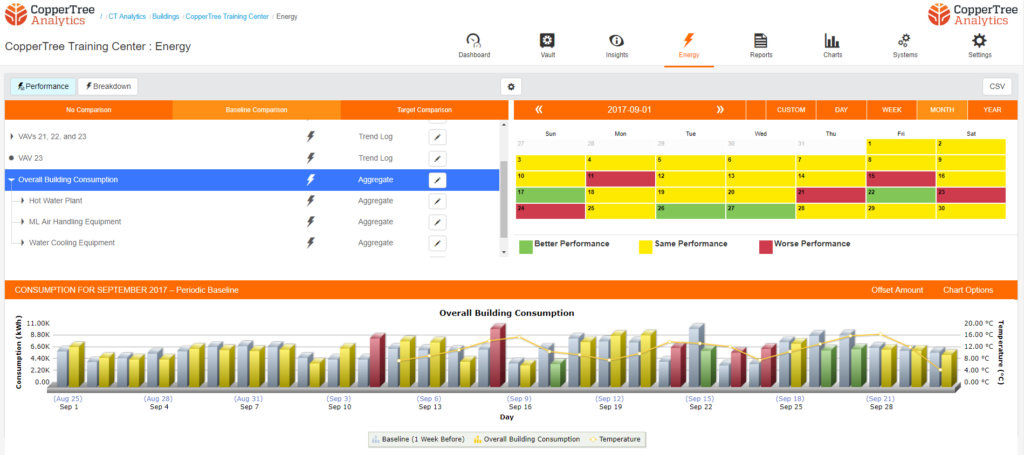
Accessing Energy Baseline Comparison
From the Energy Dashboard:
- Click on Baseline Comparison tab to access the Baseline Comparison page.
- Select the meter that you would like the Baseline Comparison for. This will show you the comparison. You can select the view that you desire – day, week, month, or year. The total consumption of the main meter will be displayed as well.
- You can also select the time offset amount that you would like your meter energy consumption gets compared to.
- Offset amount options include:
- 1 Week before
- 2 Weeks before
- 4 Weeks before
- 1 year before.
- There are two different options to display the offset values
- Line display (Default)
- Bars display.
- The Offset energy is shown by default as a line, but you are able to change this view to be shown as bars by clicking on the chart options and changing the settings to display as bars.
