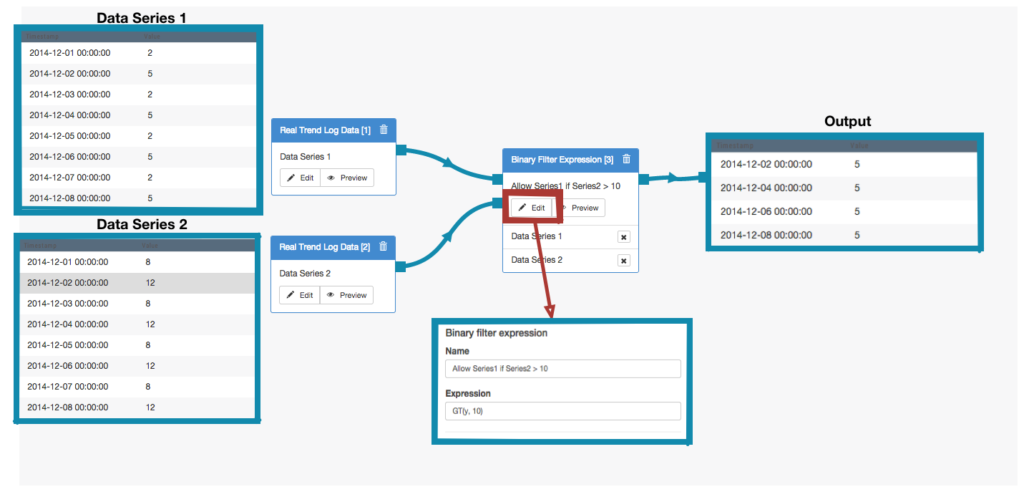Description
The Binary Filter Expression Logic Block filters one data series based on the outcome of an expression applied to another data series.
Functionality
Inputs: The inputs of the Binary Filter Expression Logic Block must be synchronized, i.e. timestamps must be aligned.
The first input, appearing as the top entry in the input list under the Logic Block, is the data series that will be filtered.
The values in the second data series will be evaluated using the expression and will determine whether the corresponding value in the first data series is allowed to pass.
Output: The output of the Binary Filter Expression block is a filtered subset of data series 1, with timestamps and values unchanged.
Block Configuration
The Binary Filter Expression Logic Block is configured using mathematical expressions. Please refer to <<Expression Syntax Documentation.>>
Name: sets the name of the block as it appears in the logic flow. It is best practice to use a concise, descriptive name.
Example
In this simple example, the Binary Filter Logic Block is configured to allow thought the timestamp-value pairs from data series #1 only if the corresponding value in data series #2 is greater than 10.