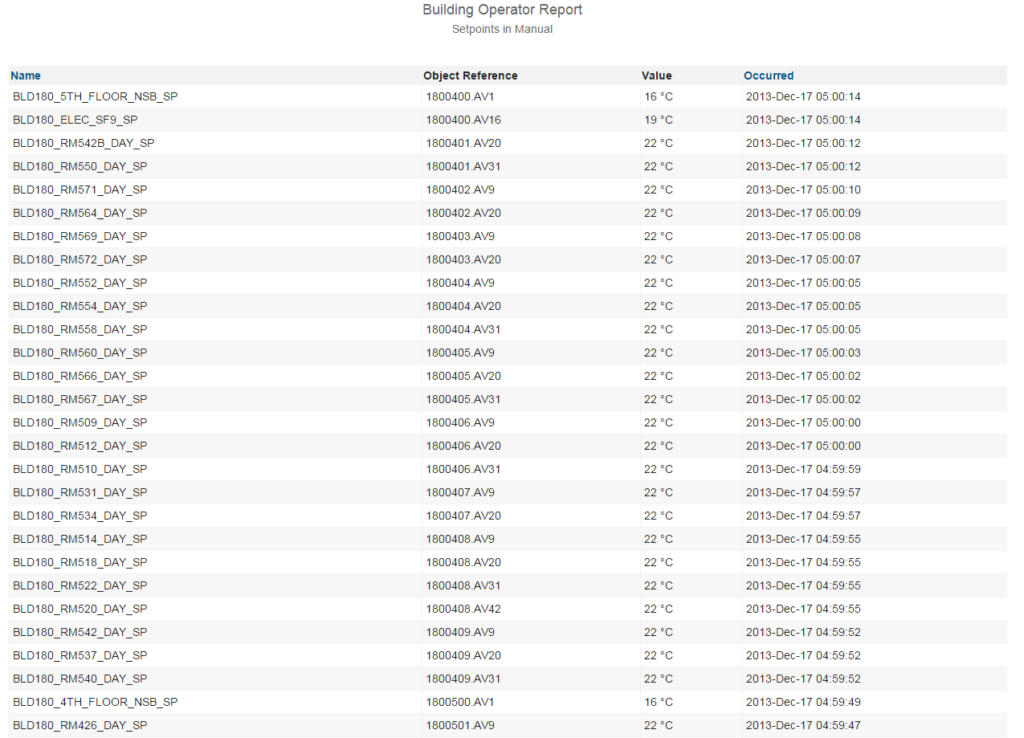Description: This report lists all setpoints that have been manually overridden at the BAS. The report returns information on the date of Setpoint (SP) change and the manual value prescribed to it. The report also lists the object references and the occurrence time.
Example: To add the desired objects to be tracked in the report, you must insert a regex pattern search containing all objects you wish to display the results of. The input in this example for the field “Regex for Name Field” is “SP|Setpoint”, with no quotes for the actual input. This will cause the report to return all objects containing SP or Setpoint.
- Chart type: Summary Table
- Input type: AV Objects
- No. of Input meters: NA
- Suitable for: FDD, Integrity
- Default Units: NA
Outputs: A chart displaying a list of objects with their setpoints in the manual.
Special Characteristics: This chart uses a regular expression to display the objects shown in the report. The default date range in the chart instance setup provides no functionality and should not be used.
Tags: Insight, List, FDD