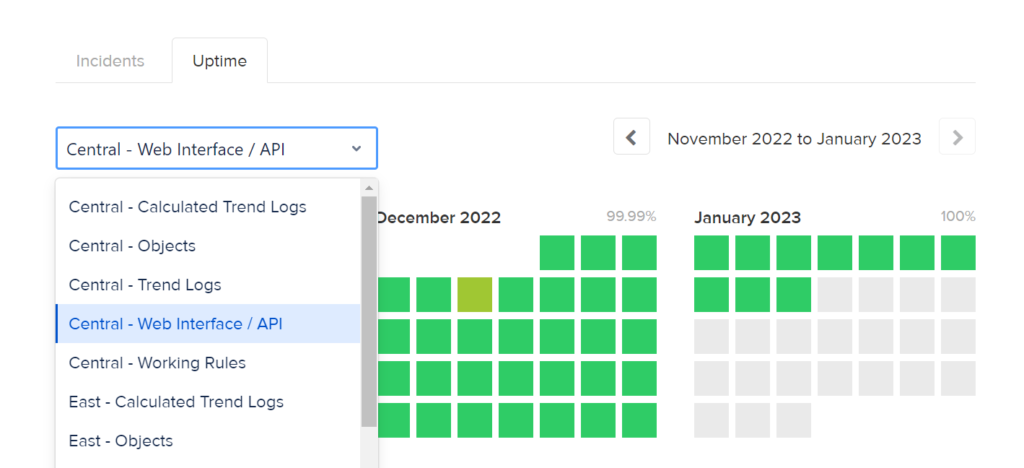The Status Monitoring Page for Kaizen is a valuable tool for keeping track of the uptime and availability of the cloud-based platform. The page calculates both unplanned and planned historical downtime, giving users a complete picture of the system’s availability over time. Additionally, historic logs of Uptime and Incidents are also available.
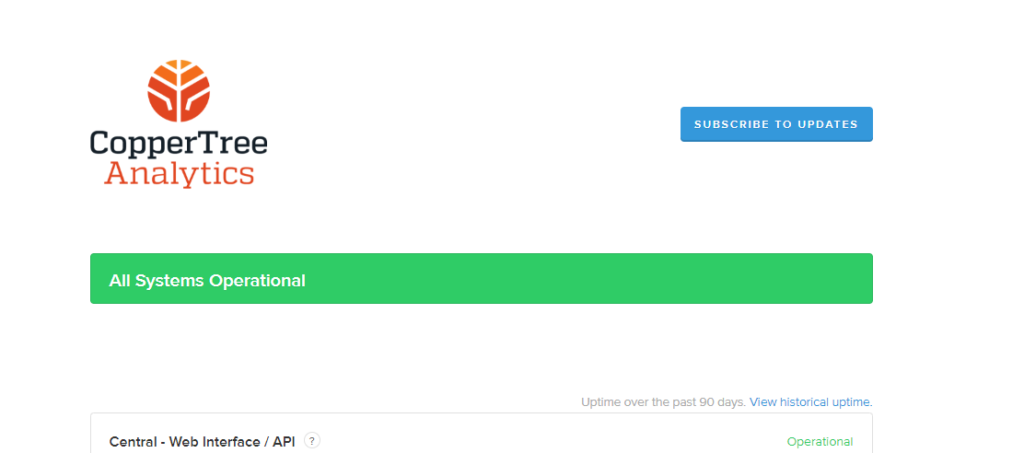
Subscribe to Updates: Click the blue button on the top right corner of the status page to subscribe to status updates. By subscribing to updates, you will receive notifications when an incident is created and resolved on Kaizen.
The following systems on the Central and East Servers are reported:
- Web Interface/ API: The User Interface or the frontend issues for Kaizen Server are reported here.
- Working Rules: Issues with Kaizen’s rules server are reported here. Delays with rules being executed and outages with the processing queues also show up here.
- Trend Log: Trend Logs synch issues related to the trend log intake server show up on this bar.
- Objects: Issues with the object intake server show up on this bar.
- Calculated Trend Logs: The Kaizen server that creates Calculated TrendLogs(CTLs) based on the rules is monitored on this bar. Issues with the processing of the CTLs show up here.
The Page describes issues as follows:
- Unplanned downtime refers to any unexpected interruptions or issues that may affect the system’s ability to function properly. This could include server outages, network issues, or other unexpected problems.
- Planned downtime, on the other hand, refers to scheduled maintenance or upgrades that may temporarily affect the system’s availability. We understand the importance of transparency and communication when it comes to planned downtime, which is why we offer the ability for users to subscribe to push updates that notify them of any upcoming planned maintenance or upgrades.
- Status Monitoring: In addition to providing information about unplanned and planned downtime, the status monitoring page also offers real-time updates on any current issues that may be affecting the system, including notices when issues are detected, and when they are resolved.
- Release Updates: When releases are completed to update Kaizen, the status page also will send details of the latest release changes to all subscribed users after the upgrades have been pushed and are live in the platform. The releases are scheduled and can be viewed by navigating to the incidents tab of the status page, or by clicking here.
If you experience issues with Kaizen and they are not reported on the status page, email customer solutions at [email protected].
History of uptime and reported issues, beyond 90 days can be accessed by clicking here.
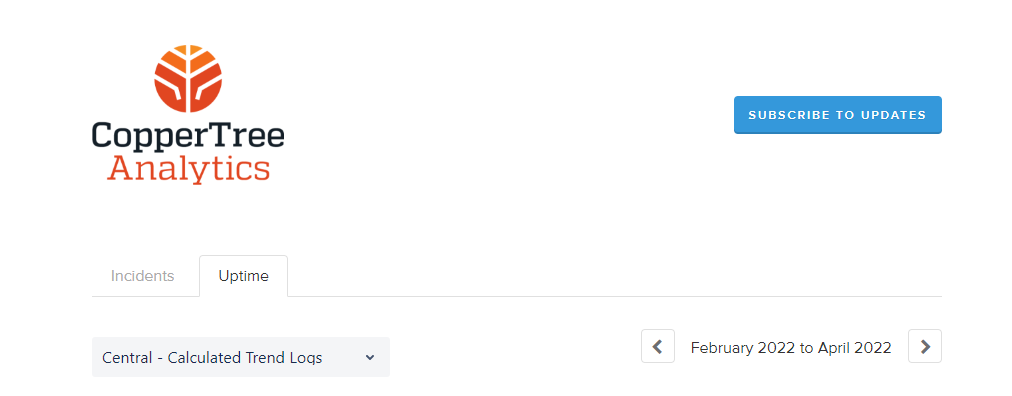
The uptime and incident pages can be filtered according to different systems.